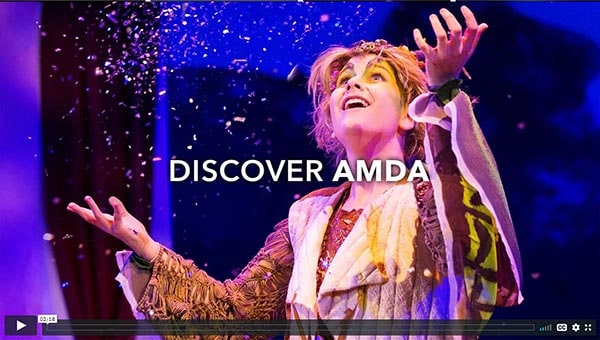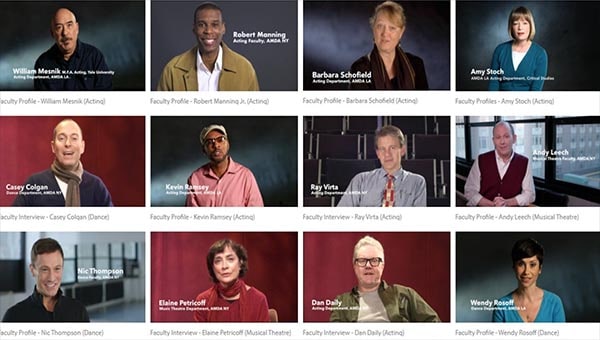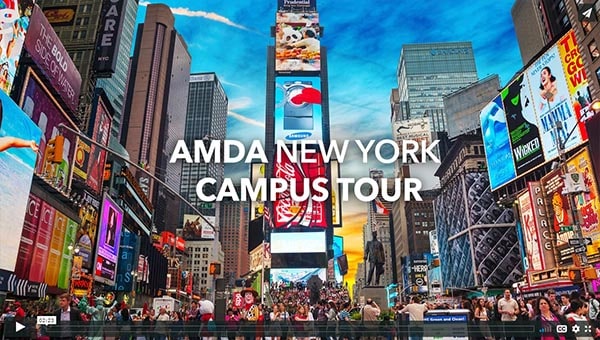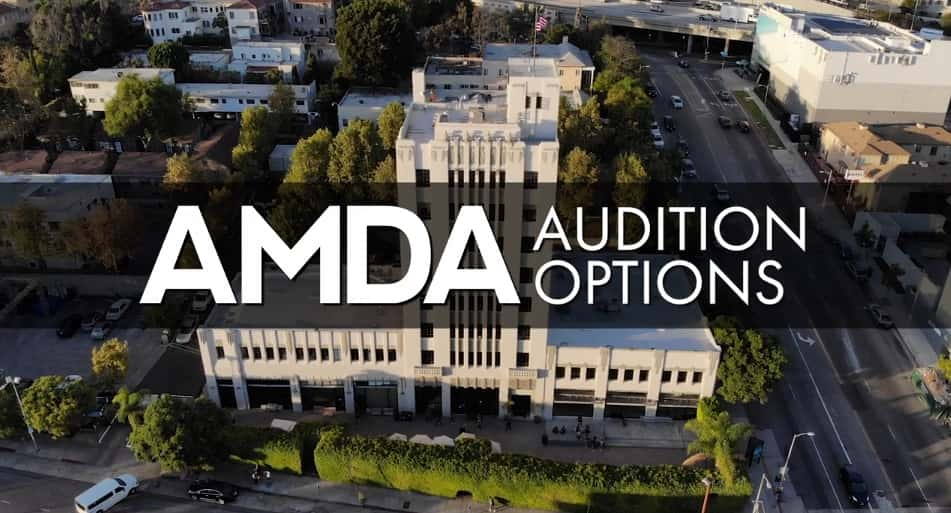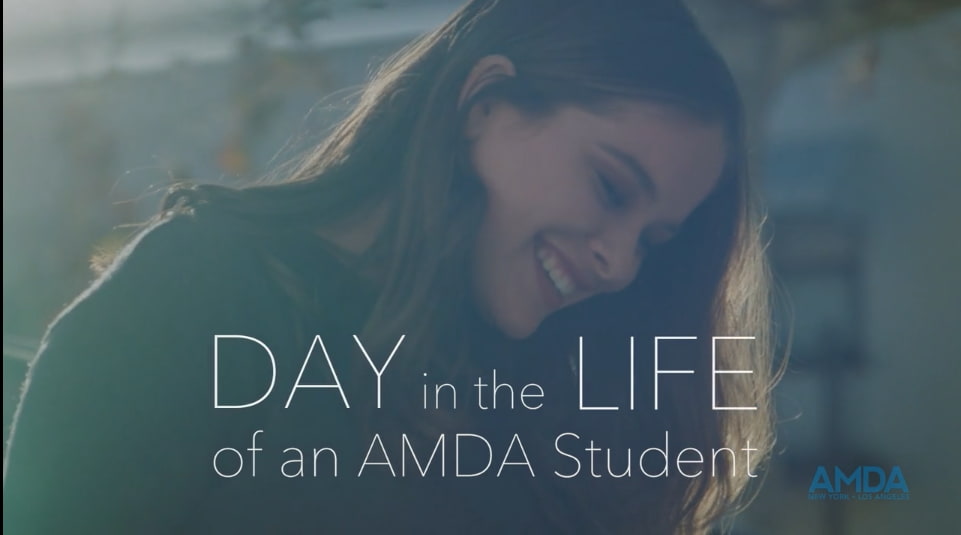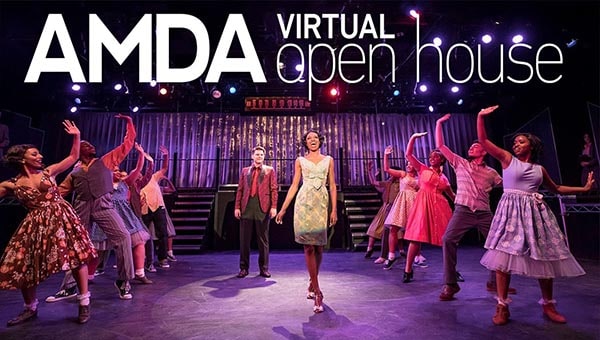Accessibility
As AMDA transitions to a remote learning system due to the COVID-19 pandemic, Accessibility Services remains available for questions and appointments via email or videoconference. Students and faculty are strongly encouraged to reach out with any questions or concerns to LAAccessibility@amda.edu or NYAccessibility@amda.edu.
If you need to submit a document to Accessibility Services, please scan and send it as an email attachment. Do not fax it or drop it off in person.
Resources for Students and Faculty
- The AMDA Library’s Online Learning Resources Page (LA) (NY). This resource provides walkthroughs for accessing the Library’s thorough list of online colleges, curriculum support, distance learning guides, writing tips (including grammar, MLA format, and examples from writing on the topic of performing arts), a FAQ list, and much more.
- The COVID-19 Resource Page from the NCCSD (National Center for College Students with Disabilities). This page offers news, information, and resources specifically written for students with disabilities for whom COVID-19 might present unique challenges, and also for the professionals who support them.
- Explore Access’s resource sheet is an invaluable resource for faculty who would benefit from tools and tips for designing fully accessible online courses.
- For students with service or emotional support animals, the Humane Society has compiled a resource page for those who would like more information about caring for animals during this outbreak.
Frequently Asked Questions
Students
-
What if I feel remote instruction causes new or different barriers for me, and I need to request new accommodations? +
We understand that some accommodations may need to be adjusted for a remote environment, and new accommodations may need to be discussed. Please contact Accessibility Services via email and we will set up an appointment to discuss any barriers caused by remote learning.
-
How will extended time accommodations for written exams work? +
Please communicate with your instructor directly about their plan for providing extra time, and CC Accessibility Services. The plan may vary from course to course. Your instructor and Accessibility Services will work together to ensure the provision of extra time is equitable.
Faculty
-
I have questions about how to implement my students’ accommodations in an online format. What should I do? +
Please reach out to me to discuss your specific question. Many accommodations (for example, those that deal with seating arrangements, reduced distraction environments, breaks, or electronics use in class) will no longer be relevant. Others (movement modifications, alterations in delivery of critique, extended assignment/exam time) will still apply but may require slight changes in how they are provided. In cases where the adjustment will only affect logistics, it is fine for you and the student to work out the particulars – but please do CC your department chair and myself on the conversation.
-
A student of mine is requesting a new accommodation because the remote learning system presents a barrier for them. How should I respond? +
If the student is requesting a completely new accommodation, and not a slight alteration of an existing, approved accommodation, please direct the student to contact Accessibility Services. Accessibility Services is still operating remotely at full capacity and is able to handle new accommodation requests.